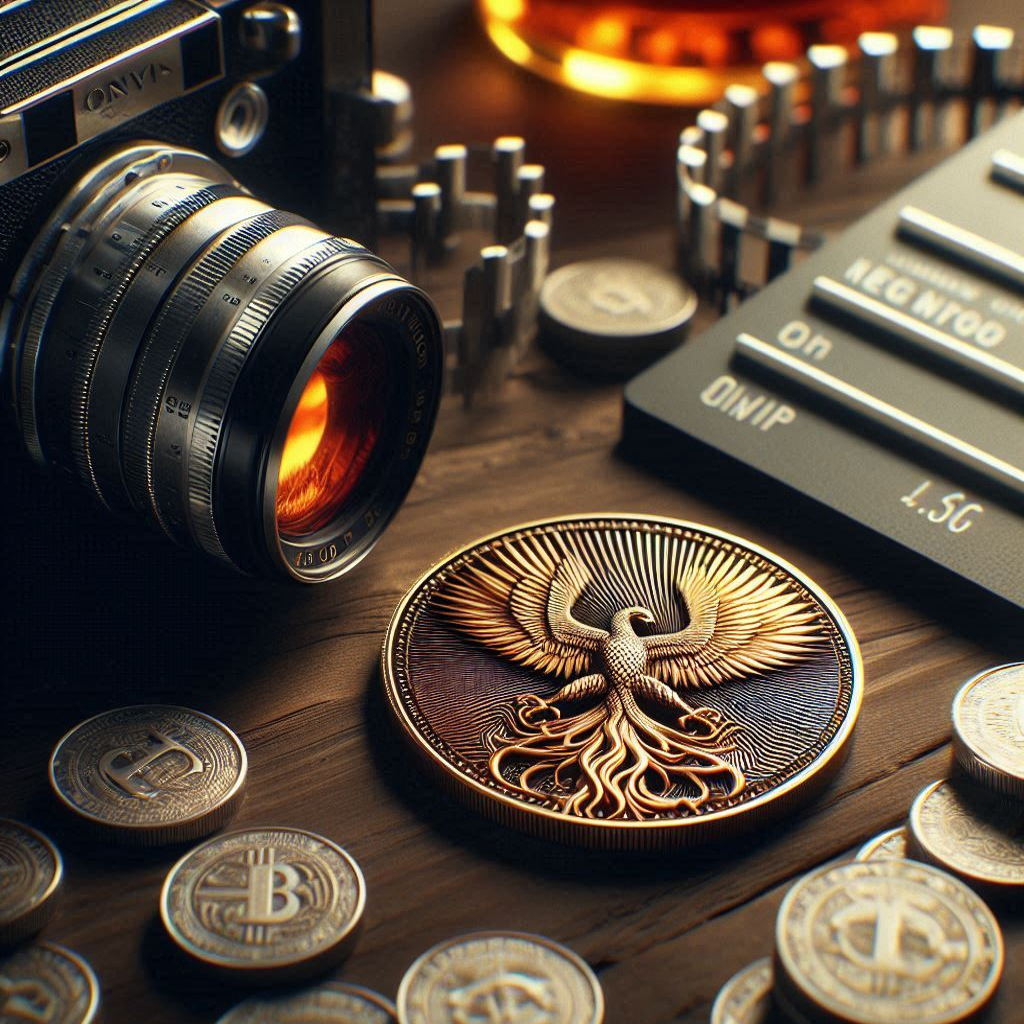How Do You Get Your Money Out of Uniswap?
Articles Ethereum networkUniswap is a popular platform where people can buy and sell cryptocurrencies. If you have used Uniswap to swap your tokens, you might be wondering how to get your money back. In this article, we will make it simple for you to understand the main steps to take your money out of Uniswap and explain some important terms along the way.
First, you need to know that Uniswap is a decentralized exchange (DEX). This means that it does not have a central control, and trades happen directly between users through smart contracts on the Ethereum blockchain. Now, to withdraw your money, you will typically follow these steps:
1. **Connect Wallet**: You need a digital wallet, like MetaMask or Trust Wallet. This wallet stores your cryptocurrencies. You connect it to Uniswap to access your funds.
2. **Check Your Tokens**: After connecting your wallet, look at your token balance. Make sure you know how much you have.
3. **Swap Tokens**: If you want to get your money in a different cryptocurrency or in ETH (Ethereum), you can swap your tokens. Just choose which token you want to sell and which one you want in return.
4. **Liquidity Pools**: If you provided liquidity on Uniswap, meaning you added your tokens to a pool, you can withdraw your share. You will get back your initial tokens plus any fees earned.
5. **Confirm the Transactions**: Each time you swap or withdraw, you need to confirm the transactions in your wallet. This might cost some gas fees, which are payments made for using the Ethereum network.
6. **Withdraw to Bank**: Once you have your tokens or ETH, you can transfer them to a centralized exchange like Coinbase. From there, you can sell them for fiat money like dollars and withdraw to your bank.
Now let’s define a few terms:
– **Cryptocurrency**: Digital money that uses cryptography for security.
– **DEX (Decentralized Exchange)**: A platform where people can trade cryptocurrencies directly without a middleman.
– **Smart Contract**: A self-executing contract with the terms of the agreement directly written into code.
– **Liquidity Pools**: Collections of funds that allow users to trade tokens on a DEX.
– **Gas Fees**: Transaction fees paid to miners on the Ethereum network to process your trades.
In summary, getting your money out of Uniswap is about connecting your wallet, swapping tokens, and transferring them to a centralized exchange. It might sound complicated, but once you do it a few times, it will be easier.
Understanding Uniswap and Its Functionality
Uniswap is a decentralized exchange (DEX) built on the Ethereum blockchain, which allows users to trade cryptocurrencies directly with one another. Unlike traditional exchanges, Uniswap does not hold users’ funds nor does it require the use of an intermediary, making it unique in the crypto space.
Key Terms
- Decentralized Exchange (DEX): A platform allowing peer-to-peer trading of cryptocurrencies without a central authority.
- Liquidity Pool: A pool of tokens locked in a smart contract, used to facilitate trading on the exchange.
- Token Swapping: The process of exchanging one cryptocurrency for another through a DEX like Uniswap.
Withdrawing Your Money from Uniswap
If you want to get your money out of Uniswap, it generally involves the following steps:
- Connect Your Wallet: Start by connecting your cryptocurrency wallet, such as MetaMask, to Uniswap. Ensure you have the required tokens in your wallet.
- Access Your Liquidity: If you have provided liquidity to a pool, you will need to remove it. Go to the “Pool” section on the Uniswap interface to see your active liquidity positions.
- Remove Liquidity: Select the liquidity pool you wish to exit from. Click on “Remove” and specify how much liquidity you want to withdraw. This will convert your LP tokens back into the original tokens you contributed.
- Confirm the Transaction: You’ll need to confirm the transaction in your wallet, which may require you to pay a gas fee (a fee for processing transactions on the Ethereum network).
- Transfer to Main Wallet: After removing liquidity, your tokens will return to your wallet. From there, you can transfer them to another wallet or sell them on another exchange.
Gas Fees and Transaction Confirmation
One important aspect of using Uniswap and other DEXs is understanding gas fees. Gas fees are a necessary cost for executing transactions on the Ethereum network.
“Gas fees are like transaction fees, and they can fluctuate based on network congestion. Always check current gas prices before making a transaction.” — An Ethereum expert.
When you execute a trade or remove liquidity, you will be required to pay these fees. Make sure you have enough Ethereum (ETH) in your wallet to cover the gas fees, in addition to the tokens you wish to trade.
Potential Problems and Solutions
While using Uniswap can be straightforward, there are potential problems you might encounter:
Slippage
Slippage occurs when the actual price of a swap differs from the expected price.
“Slippage is a common issue in crypto trading, especially in volatile markets. Always set slippage tolerance settings to manage risks.” — A trading analyst.
To combat slippage, you can:
- Set a higher slippage tolerance in your transaction settings.
- Execute trades during periods of lower volatility.
Liquidity Issues
If you are trying to withdraw liquidity and there is not enough liquidity in the pool, you may not receive the full amount you anticipate.
To solve this, consider:
- Checking the liquidity status of the pool before attempting to withdraw.
- Waiting for optimal market conditions where liquidity may increase.
Final Thoughts on Using Uniswap
With an understanding of how Uniswap works and the steps to withdraw your money, you can navigate this decentralized exchange more effectively. Remember to consider transaction fees and slippage to ensure a smooth experience. Whether you are trading tokens or providing liquidity, being informed will help you make better financial decisions in the crypto space.
What is Uniswap?
Uniswap is a decentralized exchange that allows users to trade cryptocurrencies directly with one another without the need for a centralized intermediary. Users can provide liquidity and earn fees by participating in trading pairs.
How do I access my funds on Uniswap?
To access your funds on Uniswap, you need to connect a compatible crypto wallet, such as MetaMask, Coinbase Wallet, or Trust Wallet. Once connected, you can view your tokens and liquidity positions.
Can I withdraw my funds anytime?
Yes, you can withdraw your funds at any time as long as there is enough liquidity in the trading pairs you are involved in. However, keep in mind that withdrawing tokens may incur transaction fees on the Ethereum network.
How do I swap tokens on Uniswap?
To swap tokens on Uniswap, select the tokens you wish to trade from the dropdown menus. Enter the amount you want to swap, review the transaction details, and confirm the swap. Your tokens will be exchanged, and the new tokens will appear in your connected wallet.
What if I want to take my liquidity out?
If you have provided liquidity to a pool and want to withdraw it, navigate to the ‘Pool’ section in your Uniswap interface. Select the liquidity position you wish to withdraw and click ‘Remove Liquidity.’ Confirm the transaction to receive your original tokens back.
Are there fees associated with withdrawing funds?
While Uniswap itself does not charge fees for withdrawals, you will have to pay gas fees on the Ethereum network for any transactions you perform, including withdrawals and swaps.
What happens to my funds if the price drops?
If the price of a token you hold drops, the value of your funds in that token will decrease. However, as a liquidity provider, you can still earn fees from trades conducted in the pool, which can offset potential losses.
How do I know if my transaction was successful?
Once you confirm a transaction, you can check the status in your wallet or by viewing the transaction on an Ethereum block explorer. A successful transaction will show up as confirmed, while a failed transaction will indicate an error.
What precautions should I take when withdrawing funds?
Ensure that you are withdrawing the correct tokens and amounts. Double-check the network and wallet address before confirming any transaction. Only use reputable wallets and be aware of potential scams.
Is there a limit to how much I can withdraw?
There is no specific limit on how much you can withdraw from Uniswap, but liquidity constraints may apply if you are trying to withdraw a very large amount from the pool.
Do I need to pay taxes on my Uniswap transactions?
Yes, in many jurisdictions, cryptocurrency transactions, including trades and liquidity withdrawals, may be subject to capital gains tax. It is advisable to consult a tax professional for guidance based on your specific situation.